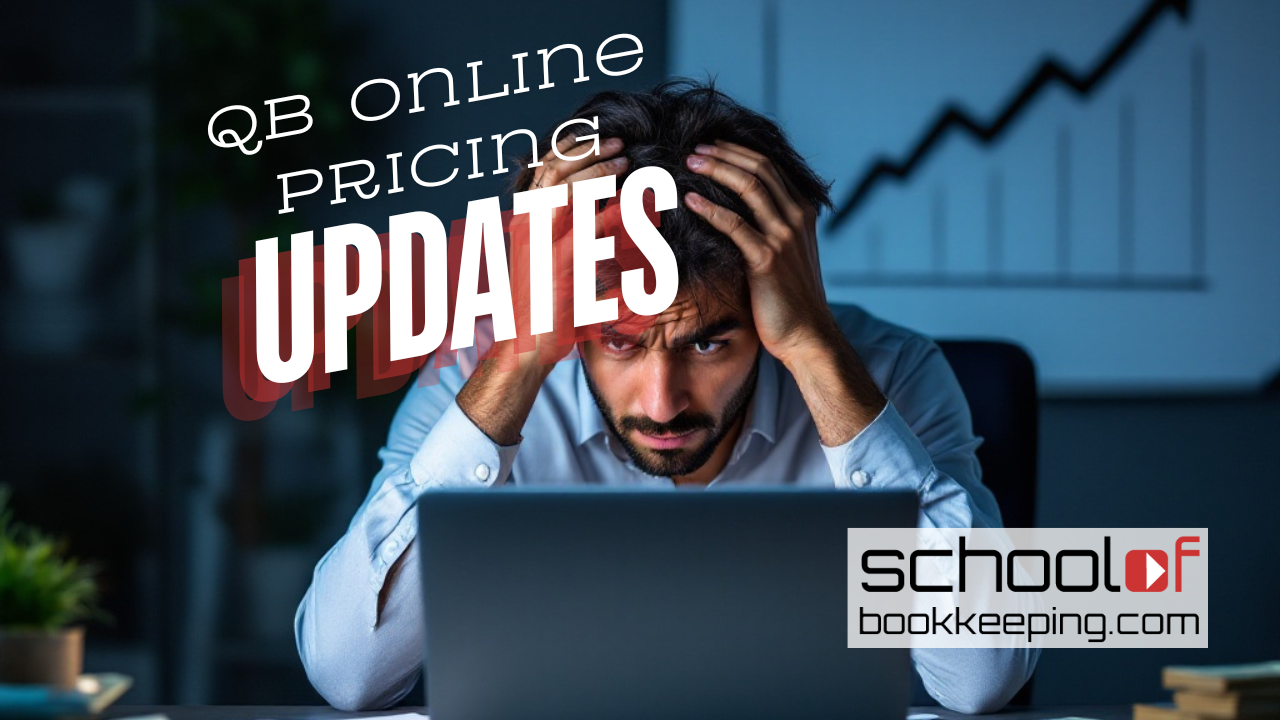
Well, it’s that time again. Intuit is rolling out price increases for QuickBooks Online and Payroll. But hey, they’re also promising “game-changing” new AI features and productivity tools. Should we believe the hype? Let’s break down what’s actually changing, what’s being added, and what you might really get for your extra dollars.
What QuickBooks Online Prices Are Changing?
Here’s the short version:
- Simple Start
- Essentials
- Plus
- Advanced
These are all going up in price. QuickBooks Ledger and Intuit Enterprise Suite? Still safe for now.
When Do the New Prices Go Into Effect?
-
July 1, 2025:
New and existing client-billed QBO and Payroll subscriptions. -
August 1, 2025:
Existing accountant-billed QBO and Payroll subscriptions.
So, if you thought you could dodge the price hike by switching billing methods, sorry. Intuit’s got you covered on both fronts.
QuickBooks Online Subscription Pricing
| Plan | Current Monthly Price | New Monthly Price |
|---|---|---|
| Simple Start | $35 | $38 |
| Essentials | $65 | $75 |
| Plus | $99 | $115 |
| Advanced | $235 | $275 |
Yep, you read that right. Advanced is jumping to $275 per month. For that price, I hope it comes with a free accountant or at least a coffee subscription.
QuickBooks Online Payroll Pricing
| Plan | Current Price | New Price |
|---|---|---|
| Payroll Core | $50 + $6/employee/month | $50 + $6.50/employee/month |
| Payroll Premium | $85 + $9/employee/month | $88 + $10/employee/month |
| Payroll Elite | $130 + $11/employee/month | $134 + $12/employee/month |
Apparently, payroll is getting “smarter” but it’s definitely getting pricier.
Frequently Asked Questions (and a Few Raised Eyebrows)
Will clients who have signed up recently be impacted by these price changes?
Not right away. New clients keep their price until month six, then the higher rate kicks in.
What if I have promotional pricing for QuickBooks Online?
Enjoy it while it lasts. Once your promo ends, the new, higher price will be waiting for you.
How does this affect ProAdvisor Preferred Pricing program members?
The structure stays the same, but your revenue share is based on the new prices. Discounts for new clients still exist, but only for a limited time.
Why the Price Increase? Meet the “AI Agents” (Insert Raised Eyebrow Here)
Intuit’s official line is that these hikes are all about “innovation.” Enter the AI Agents. Digital helpers that promise to automate, categorize, and basically do your busywork for you. Will they live up to the hype? That remains to be seen, but here’s what’s being pitched:
What Are AI Agents?
AI agents are billed as your new digital teammates, working in the background to:
- Categorize transactions
- Detect and resolve anomalies
- Reconcile accounts
- Draft invoices and reminders
- Surface business insights
- Manage projects and profitability
- Streamline customer management and lead tracking
You’re still in control (allegedly). You can review and approve their work. But if you’re a fan of “set it and forget it,” maybe don’t get your hopes up just yet.
Want to see what Intuit is promising? Learn more about QuickBooks AI Agents and innovation here.
Highlights by Plan
-
Simple Start:
AI-driven categorization (not full AI agents), smart invoicing, improved search. -
Essentials:
All Simple Start features, plus Accounting Agent, Payments Agent, Customer Hub, and up to 3 users. -
Plus:
Everything in Essentials, plus Customer Agent, deeper AI-powered insights, and more classes or locations. -
Advanced:
All Plus features, plus Finance, Projects, and Accounting Agents, custom reports, spreadsheet sync, and up to 25 users.
Remember, the higher the plan, the more “AI” you get (and the more you pay).
How and When to Access These Improvements
-
July 1, 2025:
The new experience and AI agents go live. You or your clients can opt in. -
August and September 2025:
Everyone gets upgraded, like it or not. For a short time, you can switch back to the old version, but not forever.
What’s Changing? What’s Not?
What’s Changing:
- New Intuit AI agents
- Streamlined navigation and search
- Enhanced business feed
- Customer Hub CRM
- Updated customizable reports
What’s Not Changing:
- Your data isn’t moving
- You can still do things manually if you don’t trust the bots
- Familiar pages and core features remain
What Should You Do?
- Check your plan and billing so you know when your price is going up.
- Explore the new features and see if the AI really does save you time.
- Have questions? Reach out. I’m here to help you sort fact from marketing fiction.
If you would like to learn more tips and tricks, click here to access our entire course library!!
Stay connected with news and updates!
Join our mailing list to receive the latest news and updates from our team.
Don't worry, your information will not be shared.
We hate SPAM. We will never sell your information, for any reason.
