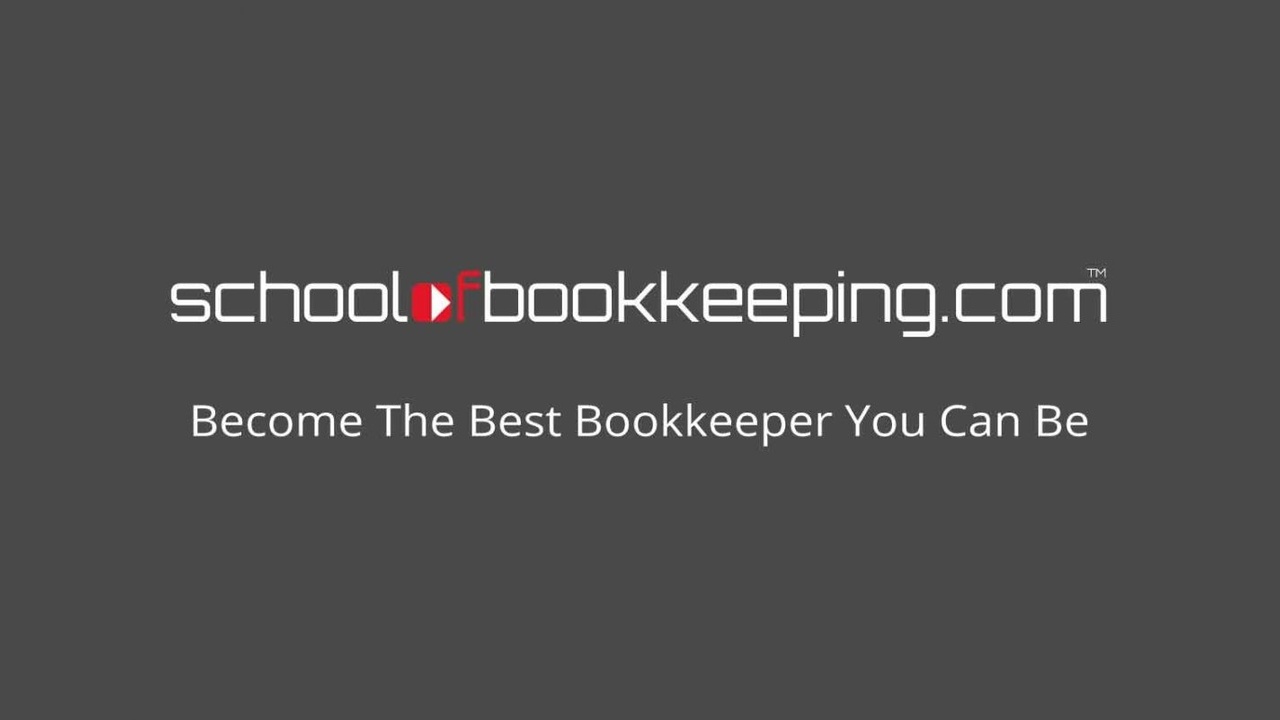
When you reconcile your bank account you may notice that there are old entries lingering around that you need to review for clean up. In fact when bank reconciliations are done monthly you should take a hard look at these outstanding entries for possible errors or issues that need to be handled. If you are doing these for your client or yourself, be sure to discuss and review with the appropriate people.
Outstanding Checks
For checks or deposits that are outstanding but close to month end, you should not worry about these because they will clear by the next month. However when these continue to show up on the register you do need to be concerned.
Delete or Void?
For entries that are still in the same tax year, you can delete or void. As a rule of thumb using the void feature allows you to keep track of all the checks in order. Delete will literally remove traces of the check in your accounting.
Payroll Checks
Payroll checks take special consideration. You do not want to “Void” this entry and process it differently. You will want to ensure the original check is missing and simply reprint this check using a different check number. If you are diligent in keeping a register of all your check numbers, whether they are printed or voided, you can mark the paycheck “to be printed”. Then enter this voided check with zeros using the original employee and code to payroll tax expense. In the memo make a note about how you handled the void – was the check lost, did you call the bank and placed a stop payment. Then with the original payroll check, reprint it using a new check number. This method keeps the payroll entry intact. If you void a payroll check it has a ripple effect on all your filed payroll tax forms.
Handling Checks Written in a Prior Period
If you are managing a check that was from a prior period and already accounted for on your tax return, you need to handle this in a special way so you do not change a closed period. An easy way to do this is to create the offset and date it in the current tax year. What you need to do is look at the original check to see how it was coded. What expense account was used. Then create a deposit using this same expense account, match the amount to the check you are voiding, make notes in the memo but be sure to date it in the current tax year. When you go to reconcile, select both entries so that they wash out to zero.
If you need to void a check that pays a bill, the first thing you need to do is look at the date. If it’s in the current year, simply voiding the check will work, it will put the unpaid bill back into accounts payable as well as allow you to keep track of checks in number order. If this entry is during a closed tax period, it will take more consideration. What you will want to do is leave the original entry in place and recreate it in the current tax year with a matching bill credit with the same date and amount in the current tax year. This way you do not take the expense twice, or double pay the bill. Take the original bill payment and enter the new replacement check. Then pay the new bill in the current year, apply the bill credit, and to the You can use bills and bill credits – dated in the current tax year. With the bill credit, in the memo, you will enter notes around why you had to do this. Check xxxx never cleared, reissued with check xxx.
The same theory applies to outstanding deposits. I had a client that entered a deposit of $30,000 to their bank account. It was a mistake and the entry remained on the books for 9 months. I simply deleted the entry because it was meant for another bank account. However without the trail of what happened and explanation of the error it caused a lot of confusion for the customer trying to explain what happened. Their QuickBooks bank account suddenly lost its cushion and they were in a panic.
To avoid having lingering issues that pile up at year end, it’s a good idea to have the person that reconciles the bank account monthly understand these possible areas that need to be cleaned up along the way and provide them the preferred methods to correct and leave the appropriate notes behind.
If you would like to learn more tips and tricks, click here to access our entire course library!!
Stay connected with news and updates!
Join our mailing list to receive the latest news and updates from our team.
Don't worry, your information will not be shared.
We hate SPAM. We will never sell your information, for any reason.
