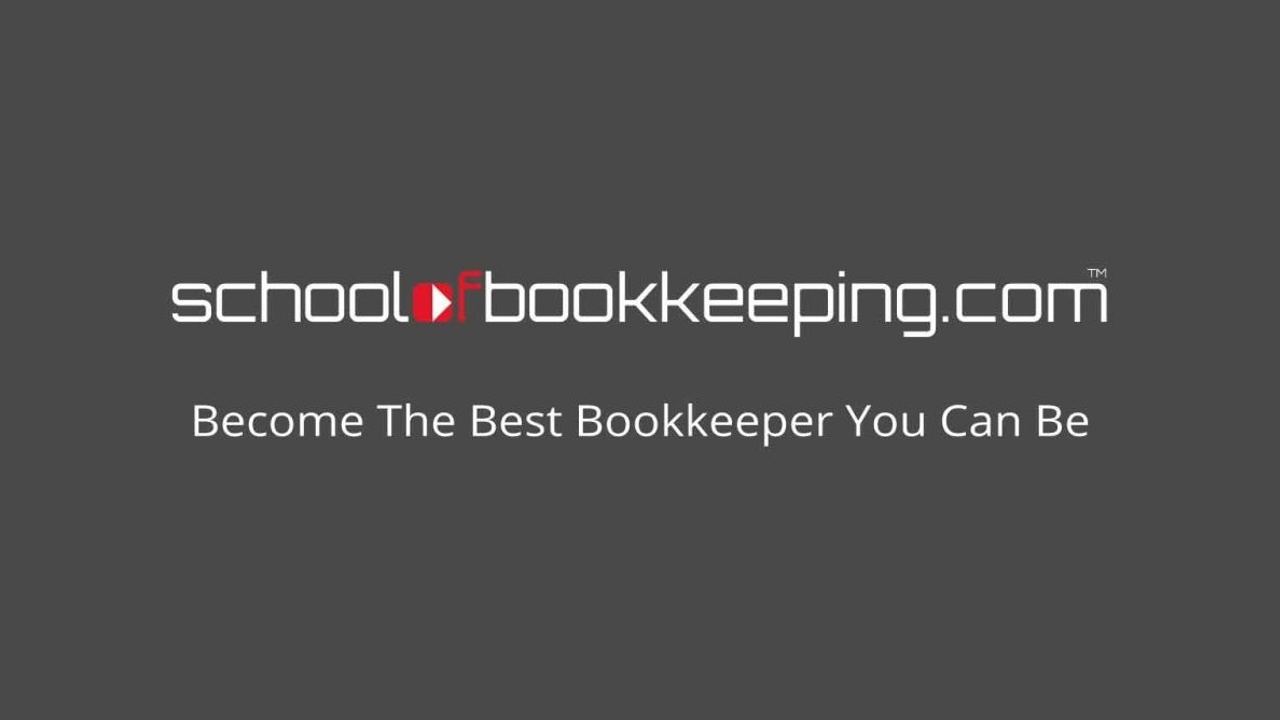
When QBOA was first introduced, Accounting Firms who signed up for it received a free “Your Books” subscription. The idea was the Accountants could use this to keep track of their own books and be able to recommend QBO to their clients. When you use QBOA, on of the benefits is Your Books is free to use, along with a Free QBO Elite Payroll subscription. In 2018, QBO Advanced was released, but the QBOA “Your Books” was still essentially an QBO Plus subscription. Until now!
Beginning in March of 2021, Intuit will begin rolling out QBO Advanced feature into the Your Books section of QBOA. You might have received the following email:
Beginning March 2021, we’re making it easier to manage your firm by upgrading the ‘Your Books’ section of QuickBooks Online Accountant from QuickBooks Online Plus to QuickBooks Online Advanced. QuickBooks Online Advanced’s features will enable you to gain deeper insights into your firm’s performance, more efficiently manage work within your team, spend less time on bills and expenses and more time growing your business. These features will be in addition to the functionality already available and will not impact your data or existing processes.
Some highlights of QuickBooks Online Advanced
With QuickBooks Online Advanced you will be able to:
- Work smarter with deeper insights
- Track the details that matter most with enhanced custom fields
- Visualize your performance with custom reports and charts
- Complete the tasks that matter faster
- Speed up work with batch transactions
- Define and automate tasks and workflows
- Get more organized
- Integrate data with Google Sheets
- Create custom roles for your team (coming soon)
Learn more about QuickBooks Online Advanced
To learn more about the changes coming to ‘Your Books’ and familiarize yourself with the benefits of QuickBooks Online Advanced, we’ve compiled a guide on Firm of the Future complete with tips and tricks from your fellow ProAdvisors.
You can also see the new QuickBooks Online Advanced functionality in action by joining our next In the Know webinar on February 19th at 11am PST.
Finally, you can get started today by taking the QuickBooks Online Advanced specialty training found within the ProAdvisor tab of QuickBooks Online Accountant.
What do I need to do?
There’s nothing you need to do—we’ll keep you informed over the next month and notify you when you have been upgraded to QuickBooks Online Advanced.
We look forward to continuing to help you grow and scale your practice.
The QuickBooks Online Accountant Team
When will I get it?
With anything that Intuit rolls out, new people get it first, then existing companies. So if you’ve been using QBOA, you will need to wait until it shows up an option. The good news, is that Intuit will be nice enough to pause the roll out during tax time (April 1 to 15th), because if anyone like to have something changed, it’s Accountant’s during tax season!!
What will I get?
Initially there will be 4 core QBO Advanced features coming into Your Books:
- Custom Fields – Unlike in other version of QBO, this feature allows accountants to track and analyze unique data at any level of granularity to run a better business. Forty-eight custom fields are supported, with up to 12 fields available for each customer, vendor, sales forms, purchase order, and other expenses. Users can sort, filter, group by, and display information in columns of fields in three reports: custom contact list, vendor contact list, and unpaid bills.
- Report Enhancements – This is not Fathom, but a report builder. You already have access to the Performance Center, but this is a custom report builder inside of QuickBooks that’s not even released yet.
- Batch Create and Import transactions – You can speed up the entry of transactions by entering multiple transactions at once, or importing invoices from an excel spreadsheet.
- Tasks and Workflows – Automate your workflows with pre-built templates, or manage your team with assigning them tasks right in your QBO.
If you would like to learn more tips and tricks, click here to access our entire course library!!
Stay connected with news and updates!
Join our mailing list to receive the latest news and updates from our team.
Don't worry, your information will not be shared.
We hate SPAM. We will never sell your information, for any reason.
