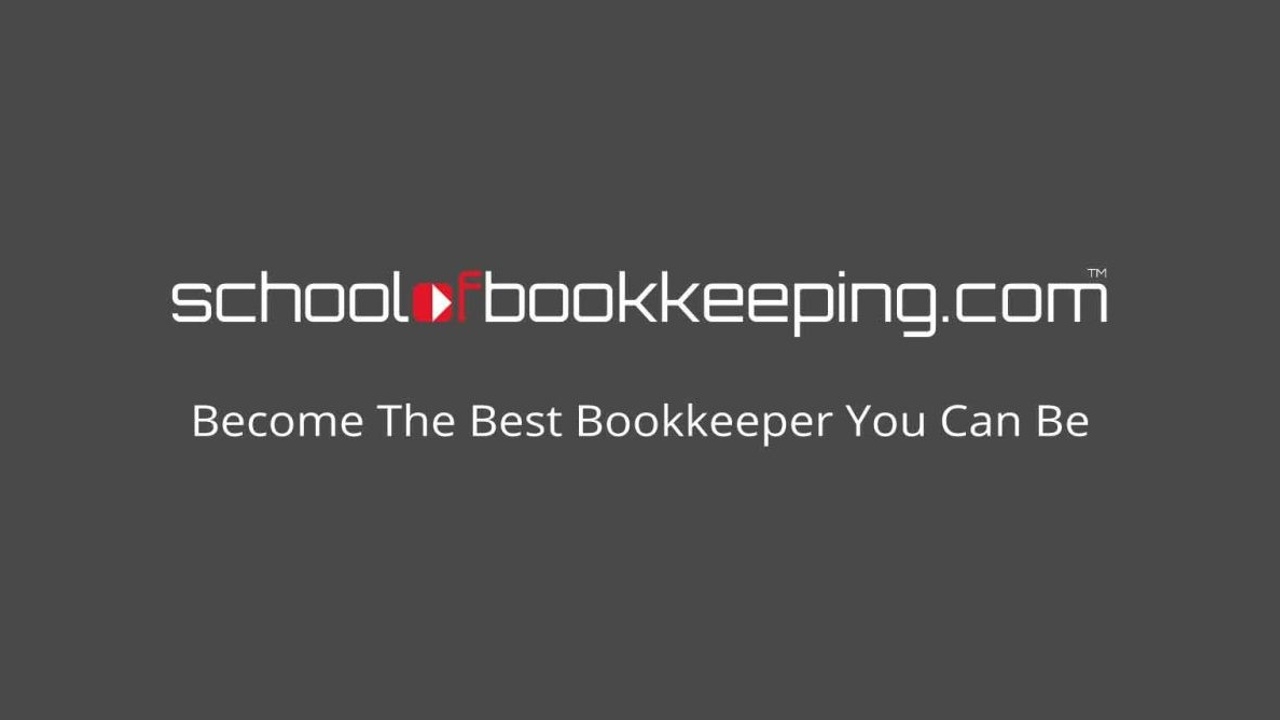
Intuit recently announced a new option called QuickBooks Cash (Now called QuickBooks Checking). What is that? I’d like some cash, yes, please!! Just what is this QuickBooks Checking? QuickBooks Checking is a combination of several things that allow business owners access to the one thing that keeps their business afloat – Cash Flow!! QuickBooks Checking does a little bit of everything with regards to Cash flow. In general QuickBooks Checking will allow businesses to:
- Instantly access money received through Payments
- Setup a debit card
- Budget with Envelopes
- Schedule Bill Payments
- Earn Interest
- See a forecast of cash flow so they can plan for upcoming events

Instant Deposit
Sounds pretty awesome, right? At its core, QuickBooks Checking is a default deposit account that a new payment account is attached to. By setting it up as the default account, when a customer pays your through your QB Payment account, the amount of the payment gets instantly (30 minutes) deposited to the QB Checking Account and you can access it by withdrawing cash through an ATM, transferring it to another linked account, spending it with a Debit card, allocate it to budget for future expenses, or earn interest (1%…not too shabby) on it by doing nothing with it. (Say Whaaaaaat?!?)
If you already have a QB Payments account, you can attach a Debit card to your current business bank account and request the instant deposit, for a 1% fee, but with the QuickBooks Checking account, there is no fee for instant deposits.
Debit Card
When you set up the account, there is a Debit Card that is sent to you that you can use like a regular debit card to make purchases or withdraw cash from any Allpoint ATM. You can set up multiple debit cards and assign dollar amounts so you can control employee spending which helps in budgeting.
Bill Payments and Transfers
You can move money to pay your bills or transfer to other connected accounts if you have other operational accounts for payroll or other business activities.
Cash Flow Planner
After you set up this QuickBooks Checking Account, you’ll be able to access a Cash Flow Planner section. You can combine this along with your other connected Bank accounts to be able to predict and plan what will happen with your cash flow situation. You can enter events manually and QuickBooks will begin to predict what will happen based on historical transactions so you can plan and not be surprised. There are cash flow graphs that you can see out 3 or 12 months.
What’s the Catch??
Why would Intuit give you all of these tools? Well, it’s an all or nothing proposition. In order to have access to all of these cool options, there needs to be a couple requirements:
- The QBO Company needs to have it as the default Payment deposit account
- The User must not be the accountant
- Only the person who signed up for it can transfer money
If you are an accountant, what you’ll notice, is that you can’t see it, only non accountant Admin users will see it. You can only set up the QuickBooks Checking Account when you apply for a QB Payments account or Set it as your default deposit account for an existing account. Beginning in March 2020, this will be rolled out to Accountants and QBOA firms as an available option.
If you would like to learn more tips and tricks, click here to access our entire course library!!
If you would like to learn more tips and tricks, click here to access our entire course library!!
Stay connected with news and updates!
Join our mailing list to receive the latest news and updates from our team.
Don't worry, your information will not be shared.
We hate SPAM. We will never sell your information, for any reason.
