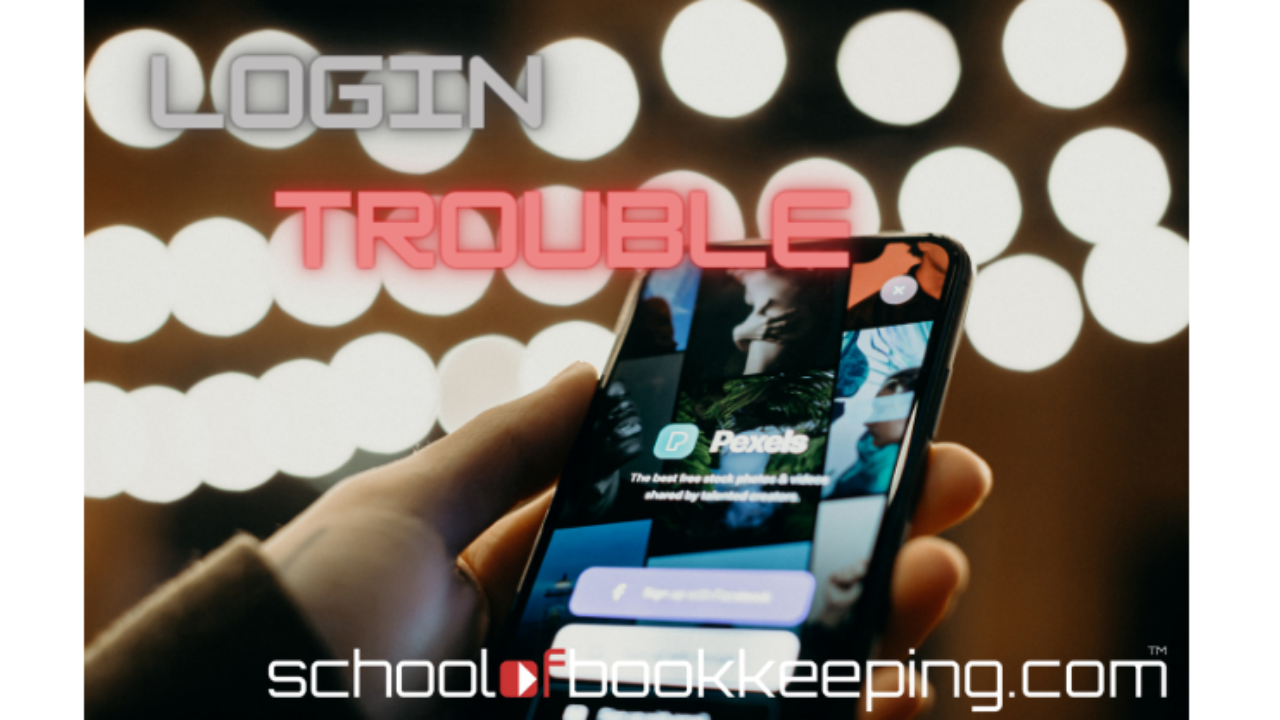
As an accountant, you’re not just managing numbers—you’re safeguarding sensitive financial data for your clients. From payroll details to tax filings, your Intuit Account holds the keys to your clients’ livelihoods. That’s why protecting your login isn’t just a best practice—it’s an absolute necessity.
The stakes are high. A compromised login could give hackers access to your clients' sensitive information, potentially leading to financial fraud, identity theft, and a loss of trust that could take years to rebuild. But don’t panic—there’s a solution that’s both secure and simple: passkeys.
What Are Passkeys and Why Should You Care?
Passkeys are the next evolution in account security, designed to replace traditional passwords and two-step verification with a single, secure step. Think of them as your digital bodyguard, ensuring that only you can access your Intuit Account.
Here’s why passkeys are a game-changer for accountants:
- Stored Securely on Your Device: Unlike passwords, passkeys are saved locally on your device and never shared with websites or apps, making them virtually impossible to steal.
- Uncrackable: Hackers can guess passwords, but they can’t guess a passkey.
- Convenient and Seamless: No more juggling complex passwords or waiting for one-time codes. With passkeys, you simply use your device’s biometrics (like a fingerprint or facial recognition) or screen lock to sign in.
For a deeper dive into how passkeys work, check out Apple’s guide on passkeys.
Why Passkeys Are Critical for Accountants
As an accountant, your Intuit Account doesn’t just hold your personal information—it’s a gateway to your clients’ sensitive financial data. A compromised login could:
- Expose Client Information: Hackers could gain access to payroll, tax filings, and other sensitive records.
- Damage Your Reputation: A single breach could erode the trust you’ve worked hard to build with your clients.
- Lead to Financial Fraud: Unauthorized access to financial data could result in fraudulent activity that impacts your clients’ businesses.
Passkeys mitigate these risks by offering a level of security that passwords simply can’t match.
How to Set Up a Passkey for Your Intuit Account
Setting up a passkey is quick and straightforward. Here’s how you can lock down your account:
- Log In to Your Intuit Account: Use your existing credentials for QuickBooks, TurboTax, or other Intuit products.
- Navigate to Security Settings: Go to the "Sign in & security" section.
- Add a Passkey: Select "Passkeys" and click “Add a passkey.” Follow the prompts to complete the setup.
For detailed instructions, visit Intuit’s guide on using passkeys to sign in to your Intuit Account.
Managing Passkeys: Because Security Is an Ongoing Process
Need to make adjustments? Here’s how to manage your passkeys:
-
Delete a Passkey:
- Go to "Sign in & security" > "Passkeys."
- Find the passkey you want to delete, hit "Edit," and then "Delete passkey."
- Remove the passkey from your device’s password manager to avoid autofill suggestions.
-
Switching Devices: If you get a new device, your passkeys will sync automatically as long as you use the same operating system or password manager.
The High Stakes of Login Security: Why Accountants Need to Act Now
As an accountant, your Intuit Account is more than just a login—it’s the gateway to your clients’ sensitive financial data and even real money movement. From payroll and tax filings to bill pay and QuickBooks Payments, your account provides access to tools that directly impact your clients’ livelihoods. If compromised, hackers could initiate unauthorized payroll transfers, fraudulent bill payments, or misdirected QuickBooks Payments, creating financial chaos for both you and your clients.
While many rely on Multi-Factor Authentication (MFA) as an added layer of security, it’s important to understand its limitations. MFA codes are only as secure as the email address or phone number they are tied to. If a hacker gains access to your email inbox or phone number, they can intercept the codes and bypass your defenses. Worse yet, bad actors have exploited a loophole where they can update the email or phone number associated with your account by submitting a forged photo ID. Once they gain control, they can lock you out entirely and take over your account.
This is where passkeys come into play as a significant improvement in security. Passkeys are stored directly on your device and never shared with websites or apps, making them immune to phishing attacks and account recovery exploits. However, while passkeys are a major leap forward, they aren’t a silver bullet. To further enhance your security, it’s critical to follow these best practices:
- Use a Unique Login Name: Avoid using your email address as your login name. A unique username makes it harder for hackers to guess your credentials.
- Create a Unique Login for Intuit: Your Intuit login should be different from the login credentials you use for other accounts. This minimizes the risk of a breach in one account compromising others.
By combining passkeys with these best practices, you’re creating a robust defense against cyber threats. Remember, protecting your Intuit Account isn’t just about your security—it’s about safeguarding your clients’ sensitive data and maintaining their trust.
Dan joined up with Alicia Katz Pollock and her husband, Jamie on a recent podcast of The Unofficial QuickBooks Accountant Podcast to discuss this issue. What do you think?
Want more tips on managing your Intuit login? Check out our blog on Managing Your Intuit Login.
Why Passkeys Are the Future of Security
Passkeys are more than just a cool tech upgrade—they’re a necessity in today’s world of increasing cyber threats. By adopting passkeys, you’re not only protecting your account but also demonstrating to your clients that you take their security seriously.
For more technical details, explore Apple’s guide on passkeys.
Ready to Lock It Down?
It’s time to take your security to the next level. Setting up passkeys for your Intuit Account is quick, easy, and one of the best ways to protect your clients’ sensitive information.
Don’t wait until it’s too late. Start using passkeys today and enjoy the peace of mind that comes with knowing your account is secure. For more details, visit Intuit’s passkey guide.
Remember: Your clients trust you with their financial data. Protecting your login is the first step in earning—and keeping—that trust.
If you would like to learn more tips and tricks, click here to access our entire course library!!
Stay connected with news and updates!
Join our mailing list to receive the latest news and updates from our team.
Don't worry, your information will not be shared.
We hate SPAM. We will never sell your information, for any reason.
