
QuickBooks Desktop 2023 being released
Each year, QuickBooks Desktop comes out with a new version and a sprinkling of new features. This year's version has a few key features for specific businesses workflows that has been needed for some time. You might find that these features are not a great need to your business, and by all means you might not have the need to upgrade, but if you are using them currently or struggling to use a workaround, it could be a welcome relief to upgrade your version.
Upgrading with the Desktop Manager
All desktop versions are Subscription-based so 2023 will ba available for download for active subscriptions by the end of September. You can use the Desktop Manager to download and upgrade your version of desktop.
Intercompany Transfer
Available in: Enterprise Platinum and Diamond
When you have multiple companies and need to process expenses between companies, this option will make the process a little smoother.
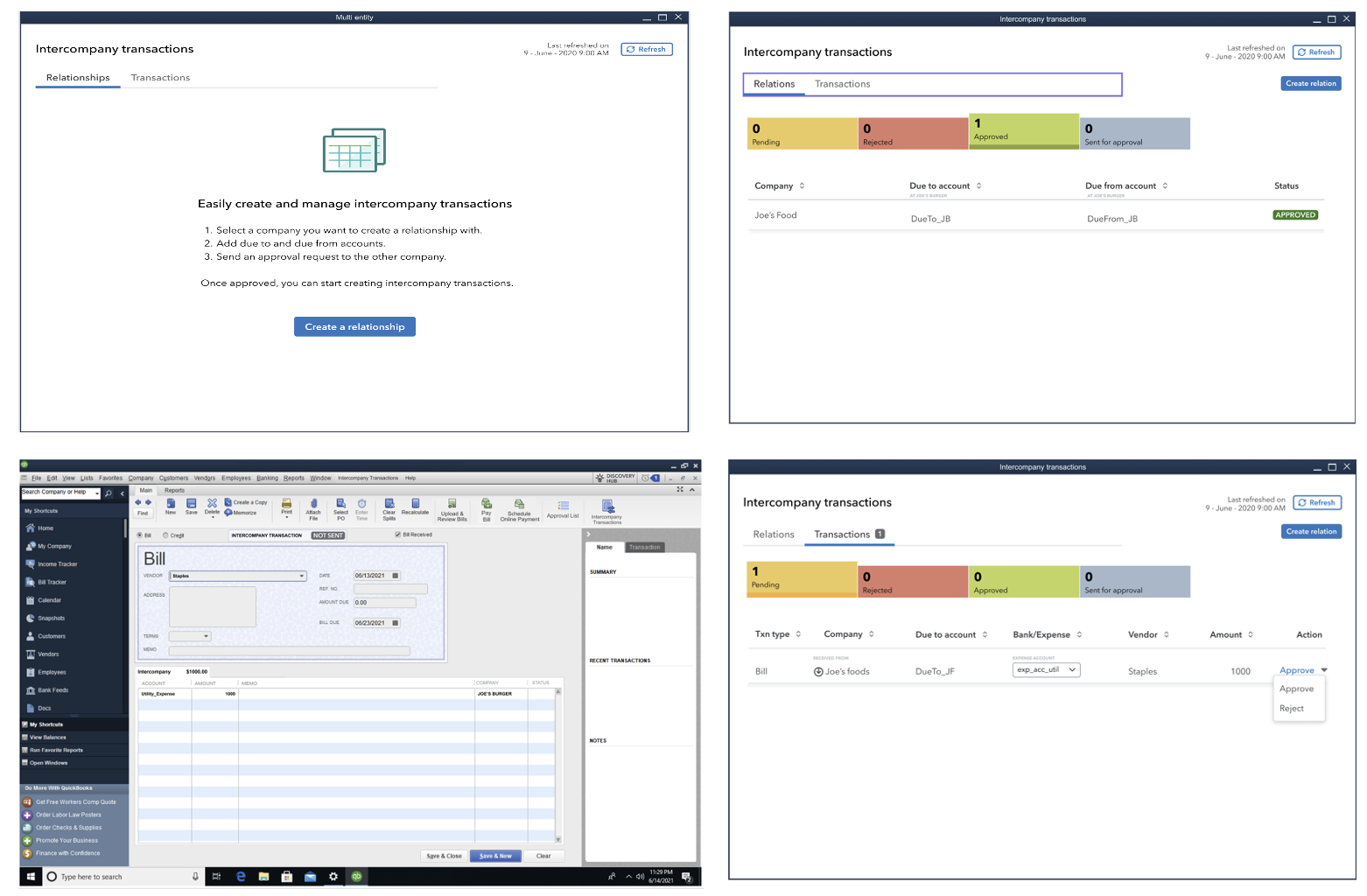
- Initiator company: Create a relationships request
- Destination company: Accept/reject relationship
- Initiator company: Send the transactions (Bills/checks) to the related company
- Destination company: Accept/reject the received transactions
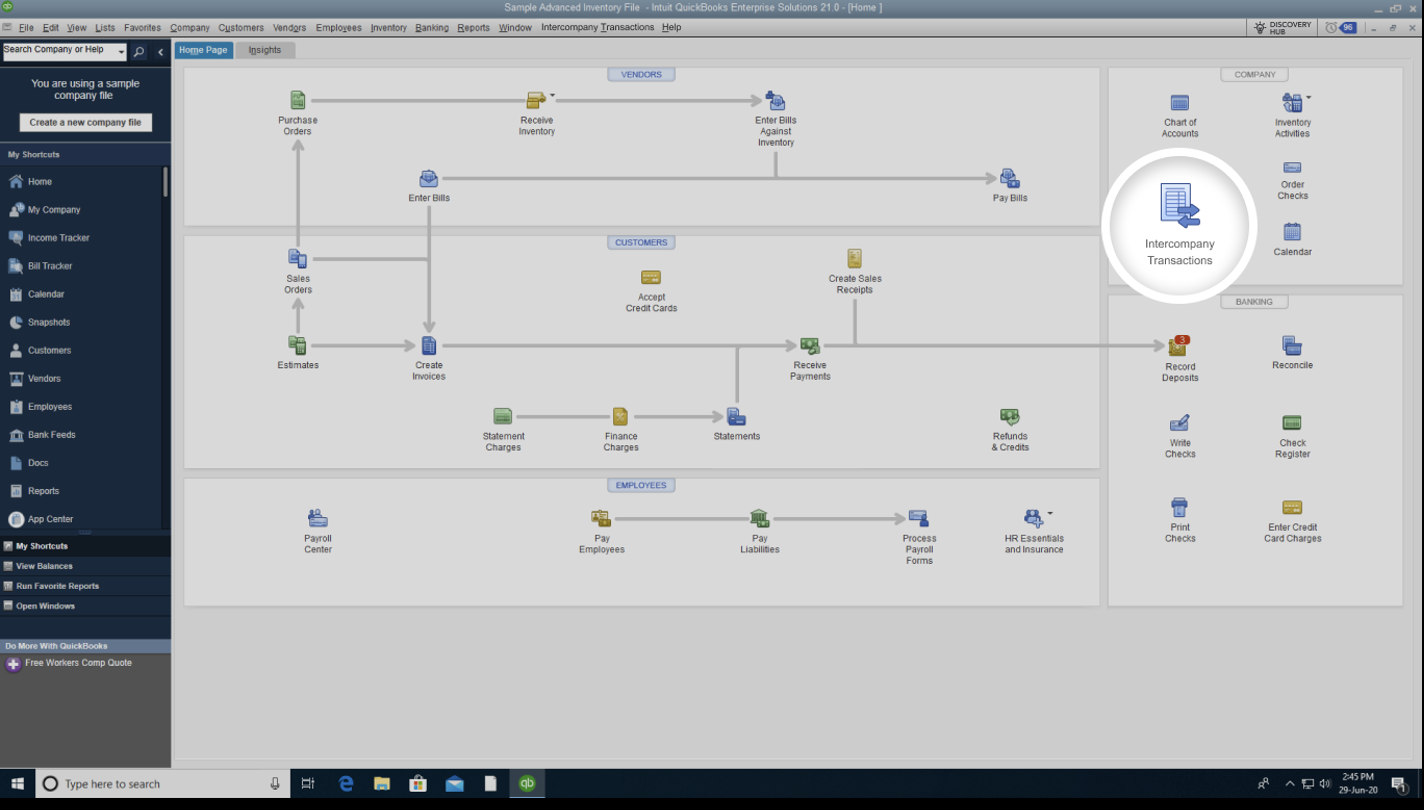
Cash Flow Center
All versions or QuickBooks 2023
- Quickly review my account balances ( Both linked and unlinked accounts on COA ).
- Add any bank account/ Credit card/Loan account.
- Explore how the cash balances trend and track its performance over a period of time.
- Track and follow up on upcoming bills and open invoices.
- Manage overdue payments and bills.
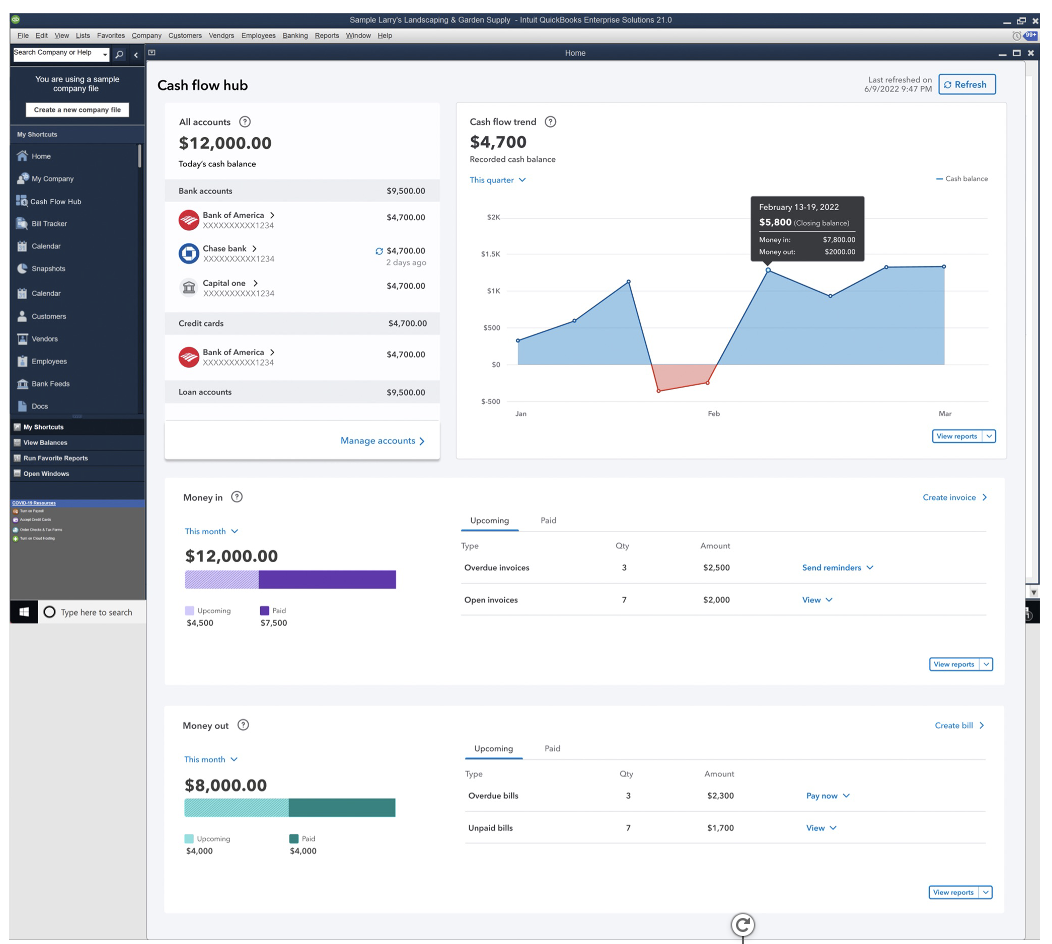
Inventory Enhancements: Expiration Dates
Available in: Enterprise Platinum and Diamond
- Activate expiration date in Preferences
- add expiration dates of the Lots/serial numbers
- view the exp. dates in sales transactions
- get a report at lot/serial number along with expiration date
- Deep dive into reports relevant to any piece of information presented in the Cash flow hub.
Inventory Enhancements: Categories
Available in: Enterprise All Versions

- create categories and subcategories up to 4 levels
- assign categories to inventory items
- run a report to view items by category
Payment Links Enhancements
Available in all versions with QuickBooks Payments
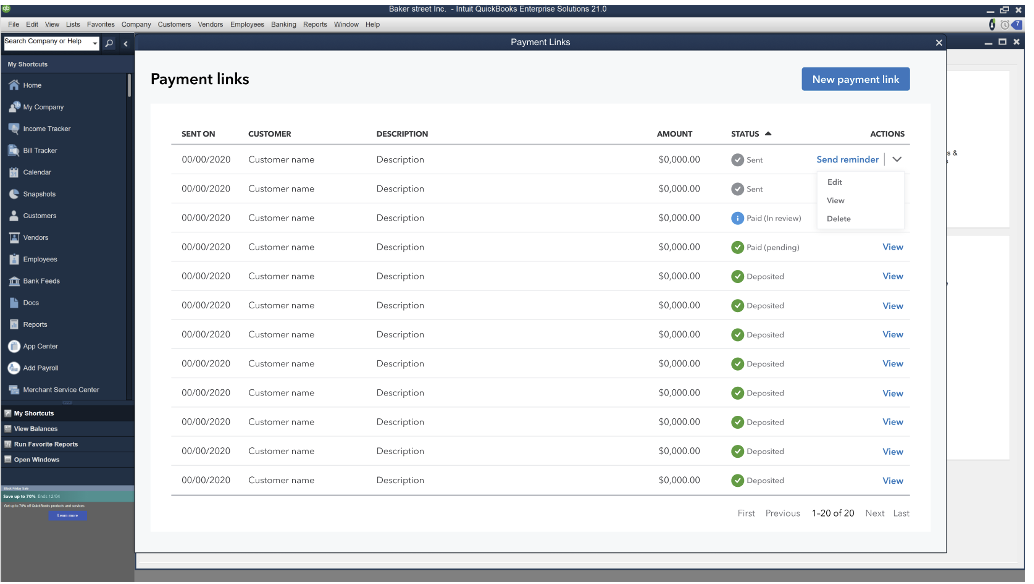
Node Card Reader for QBDT - All Versions

- Accept Apple Pay®, Google Pay™, EMV chip, and debit and credit cards
- Let customers pay, tip, and check out all on the QuickBooks card reader—no sharing devices.
- Charge via included charging cable
- Help protect yourself from fraud with encrypted EMV chip transactions
Improved banking connections - All versions
250K Desktop SMBs use online banking in QBDT to download their bank transactions. QBDT uses traditional methods of connecting to the bank - via bank servers, as opposed to how a Mint, TT or QBO connects to them - via APIs. Traditional methods are prone to security concerns, stability of connections and therefore banks are slowly moving away towards API based connectivity. This initiative helps QBDT transition existing connections of banking to a modern platform to solve for these concerns.
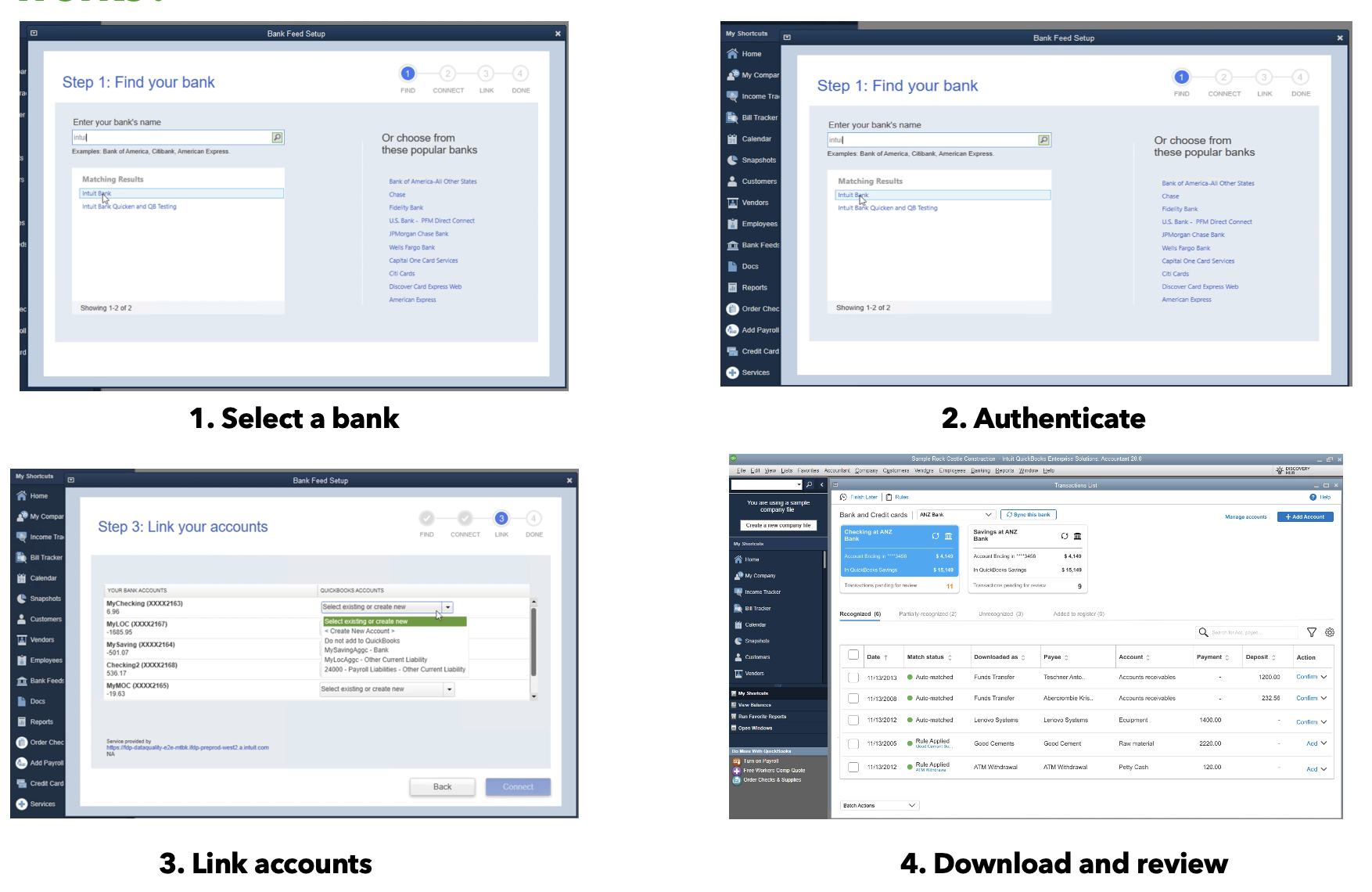
Guideline 401k - Assisted Payroll Only

Automated verification of employment & income through Equifax
Employees many need to verify their employment and income info for loans/credit/public aid. Employers need to provide this employee info to lenders/creditors/govt agencies for employee’s application approval. QBDT Payroll has partnered with Equifax to automate this verification of employment and income.
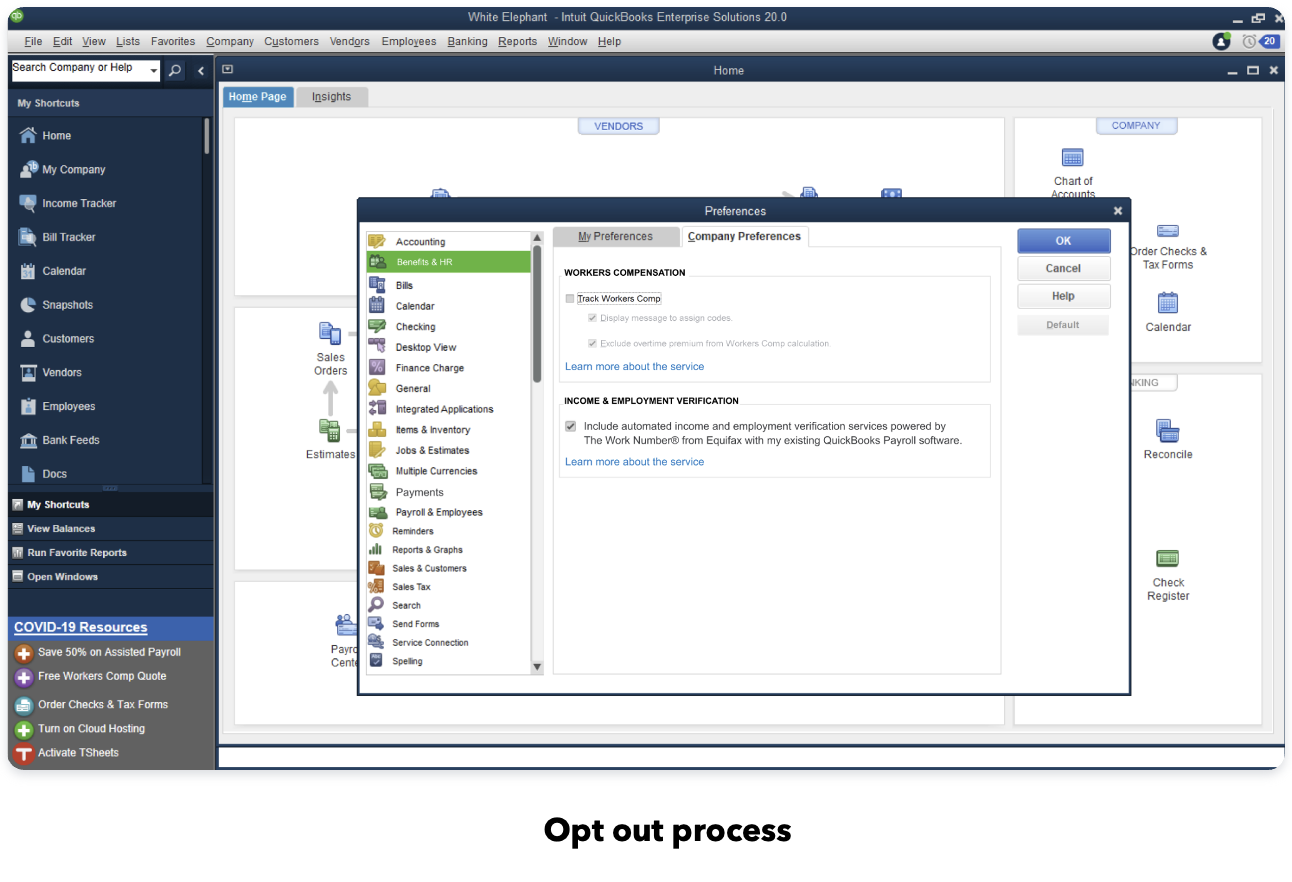
All Features by Version
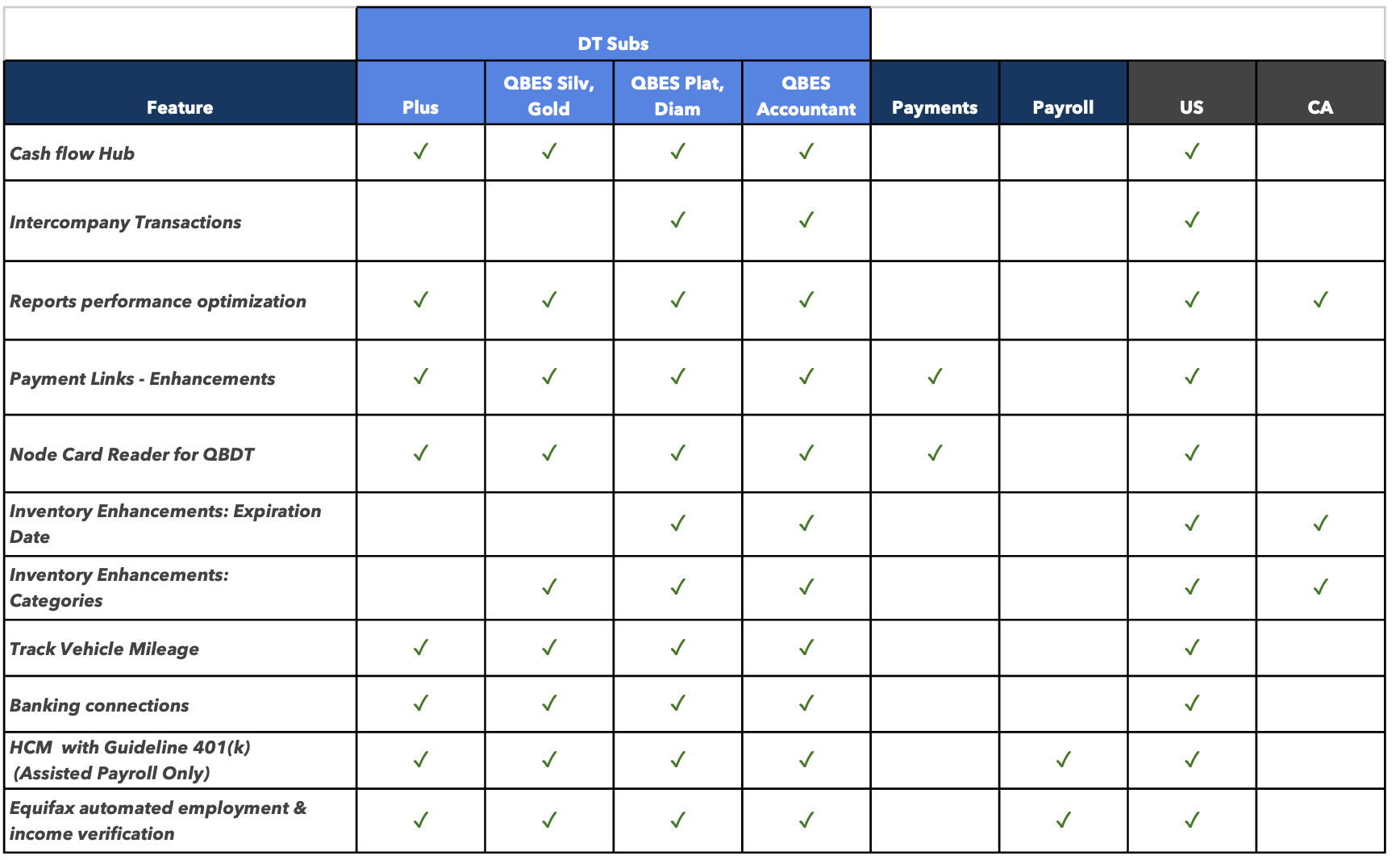
If you would like to learn more tips and tricks, click here to access our entire course library!!
Stay connected with news and updates!
Join our mailing list to receive the latest news and updates from our team.
Don't worry, your information will not be shared.
We hate SPAM. We will never sell your information, for any reason.
