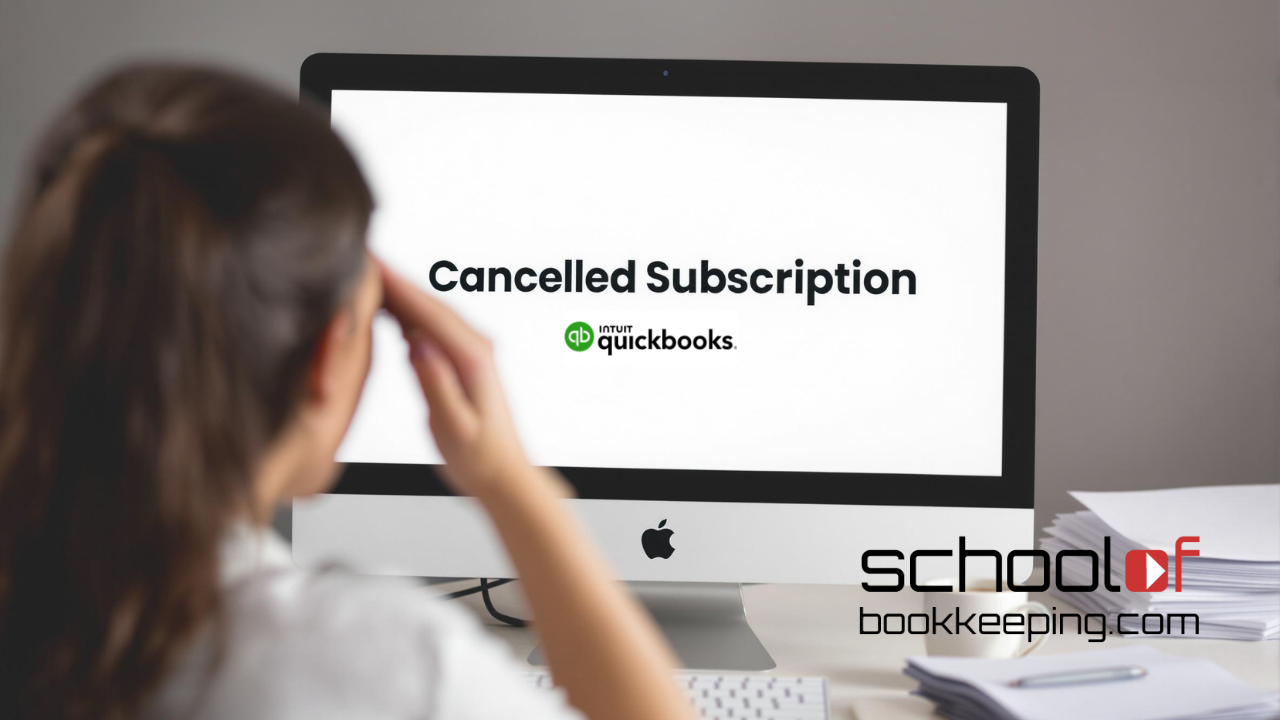
What Happens When Your QuickBooks Pro or Premier Subscription Lapses or Is Cancelled?
So, you’ve been living the dream with QuickBooks Desktop Pro or Premier, but now you’re staring down the barrel of a lapsed subscription—or worse, cancellation. What happens next? Does your data just vanish into the ether? Does Intuit send you a “Thanks for playing!” card? Not quite, but it’s close. With Intuit officially pulling the plug on new QuickBooks Pro and Premier Desktop subscriptions after September 30, 2024, it’s time to get cozy with what this means for you. Spoiler alert: It’s not all doom and gloom... unless you ignore this blog.
QuickBooks Desktop Changes: What You Need to Know
First, the good news: If you’re an existing subscriber, Intuit isn’t kicking you to the curb just yet. You can still renew your subscription, get updates, and enjoy the same level of support you’ve come to tolerate—er, expect. But for anyone hoping to snag a shiny new QuickBooks Desktop Pro Plus or Premier Plus subscription after September 30, 2024, sorry, that ship has sailed.
Here’s the breakdown:
- No New Subscriptions: As of September 30, 2024, new purchases of QuickBooks Desktop Pro Plus, Premier Plus, Mac Plus, and Enhanced Payroll are officially off the menu.
- Existing Subscribers: You’re safe... for now. Keep renewing, and you’ll continue to get updates, security patches, and support.
- QuickBooks Enterprise: The golden child of Intuit’s desktop lineup remains unaffected. If you’ve got the budget (and patience), you can still buy or renew Enterprise subscriptions.
For more details, you can refer to Intuit's official article here. But let’s be real—you’re already here, so just keep reading.
What Happens If Your Subscription Lapses?
Let’s say you forget to renew or decide to cancel your subscription. What happens then? Here’s your future in QuickBooks Desktop:
-
View-Only Access: For 12 months after your subscription ends, you’ll retain view-only access to your data. That’s right—you can look at your numbers but don’t even think about touching them. It’s like being grounded from your own accounting.
Important Note: Before canceling, switch to single-user mode to avoid any access issues. Trust us, you don’t want to find out the hard way that you can’t even view your data. For more details on view-only access, check out Intuit's guide here. -
Loss of Add-On Services: Say goodbye to Payroll, Payments, and online bank feeds. These add-ons will ghost you faster than a bad Tinder date. Unsupported versions of QuickBooks Desktop lose integration with these features.
-
No Technical Support: Got an issue? Too bad. Without an active subscription, you’re on your own. Google it, maybe? Or better yet, reach out to our QuickAnswers chat support. We will still love you!!
-
No Updates or Security Patches: Unsupported versions don’t get updates, leaving your data vulnerable. But hey, who needs security when you’ve got hope, right?
How Long Do You Have to Renew?
Intuit gives you a 30-day grace period to renew your subscription after sending the final billing notice. But if Intuit decides to play hardball and skip the grace period, don’t panic - reach out to us through QUICKANSWERS. We’ll provide an internal Slack channel to direct the appropriate Intuit agent and get things sorted. Because nothing says “customer service” like a little extra elbow grease from us.
What Are Your Options After September 30, 2024?
If your subscription lapses or you’re ready to jump ship, here’s what you can do:
-
Renew Your Subscription: The easiest option. Just pay up and keep rolling.
-
Upgrade to QuickBooks Enterprise: If you’re feeling fancy and need a more powerful desktop solution, Enterprise might be your jam. Just be ready to open your wallet a little wider.
-
Migrate to QuickBooks Online: Ah, the cloud. Intuit’s favorite child. QuickBooks Online offers remote access, real-time collaboration, and all the flexibility you didn’t know you needed. Plus, migrating your data is easier than ever (or so they say).
Not sure if QuickBooks Online is the right move? Check out our blog, “Is It Time to Switch to QuickBooks Online? Weighing All the Options”, to help you decide if it’s time to embrace the cloud or cling to your desktop for dear life.
Why Stay on a Supported Version of QuickBooks Desktop?
Sticking with a supported version of QuickBooks Desktop means you’ll:
- Get updates and security patches (because who doesn’t love a little peace of mind?).
- Retain access to technical support (you know, just in case).
- Keep using add-ons like Payroll, Payments, and online banking.
If you’re still using an older standalone version (2021 or earlier), it’s time to upgrade. Trust us, unsupported versions are like flip phones—functional but painfully outdated.
Final Thoughts
Intuit’s recent changes make one thing clear: the future is in the cloud. While existing Desktop users can keep renewing their subscriptions, it’s obvious that QuickBooks Online is the star of the show. Whether you’re ready to make the leap or just want to keep things running smoothly, staying proactive is your best bet.
And if you hit any snags along the way, we’re here to help. Whether you need guidance on renewing, migrating, or just want to vent about Intuit, reach out to us. QUICKANSWERS is standing by to make your life a little easier.
For more detailed information, check out Intuit’s official articles on QuickBooks Desktop changes and view-only access.
If you would like to learn more tips and tricks, click here to access our entire course library!!
Stay connected with news and updates!
Join our mailing list to receive the latest news and updates from our team.
Don't worry, your information will not be shared.
We hate SPAM. We will never sell your information, for any reason.
