
We get asked this question so often that I know how to answer it in my sleep.
“Is this email legit?”
The majority of the time it is NOT!
However, just yesterday I almost fell for the scam. I was so upset with myself. Check this out!
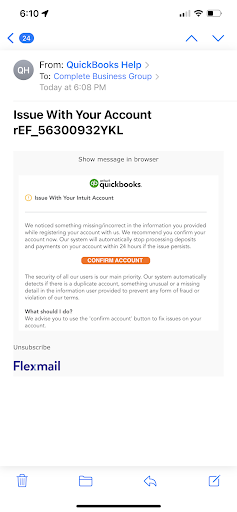
I saw the Intuit Logo, the words talking about delaying my payments and deposits had me in a panic. Then the orange button was pulling me in to click it.
YES I CLICKED IT!
I started entering my USER NAME and as I was pulling up my password keeper, I thought WAIT!!!!!
I took a deep breath and returned to the email. Then I followed my own instructions. Here's the steps that you should take whenever you are questioning an email from Intuit or QuickBooks service
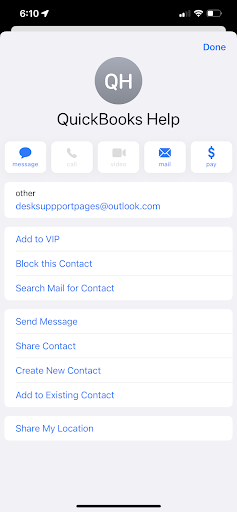
-
What is the email address of the sender?All official emails end in *intuit.com not outlook.com like in my case. You can click on this article to see a list of know "weird" looking email addresses
-
Assess what the email is asking you to doMost phishing emails are collecting data from you by sending you to their website where they capture keystrokes, login information, and personally identifiable information. The email itself is usually harmless unless you take action. Clicking something might be a trigger to send emails to your contacts to ask the same thing, but In this case, the sender is pretending to be Intuit, not someone you know personally, there is less of a chance that this will happen here, but fraudsters are getting smarter and smarter. If you happen to click on a link, look at what the link is asking you to do. If it is asking you to login or confirm information, that should raise a flag. Look at the web address. Does that look legitimate or familiar? If not, close out and call a known number to confirm your account is in good standing. Most of the time, the emails will ask you to click on something to confirm.
-
Look for TyposThere is a well thought out strategy of scammers that purposely misspell things because the type of person who would overlook typos will be more susceptible to clicking on links and supplying sensitive information. Find more info on this in this blog.
-
Check with Intuit Security Dashboard.Intuit posts known security risks on their Security Dashboard as they are reported and confirmed. It’s quite possible that someone else has already reported something like the one you received.
Actions you can take:
-
If you don’t see a previous report in the Security Notices Dashboard you can REPORT it by forwarding the email to [email protected] along with any additional details that you want to provide.
Note: Some email domains may block the message from getting sent to Intuit due to they have identified the contents of email as spam. In this situation you can create a new email to [email protected] (don't forward) with the details and screenshots of the email received.
- After forwarding the information to Intuit or confirming that its been already reported, another thing that is helpful is to SHARE your experience all over social media. You may save someone from making the same mistake and falling victim to a scam!
Looking for Intuit help can be confusing - with options ranging from certified ProAdvisors to calling Intuit directly. That's why we've created a streamlined solution just for you. Say goodbye to the guesswork and hello to our chat option, which connects you to a team of highly knowledgeable Advanced certified ProAdvisors. With access to top tier support at Intuit, you can trust that your questions will be answered quickly and accurately. Welcome to your one-stop-shop for all things QuickBooks
If you would like to learn more tips and tricks, click here to access our entire course library!!
Stay connected with news and updates!
Join our mailing list to receive the latest news and updates from our team.
Don't worry, your information will not be shared.
We hate SPAM. We will never sell your information, for any reason.
